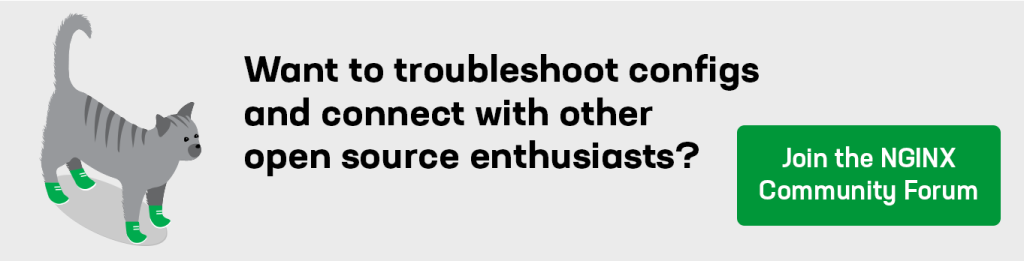Today, we’re excited to share the first native support for gRPC traffic, released in NGINX Open Source 1.13.10. NGINX Plus Release 15 includes gRPC support as well as the support for HTTP/2 server push introduced in NGINX 1.13.9.
NGINX can already proxy gRPC TCP connections. With this new capability, you can terminate, inspect, and route gRPC method calls. You can use it to:
- Publish a gRPC service, and then use NGINX to apply HTTP/2 TLS encryption, rate limits, IP address‑based access control lists, and logging. You can operate the service using unencrypted HTTP/2 (h2c cleartext) or wrap TLS encryption and authentication around the service.
- Publish multiple gRPC services through a single endpoint, using NGINX to inspect and route calls to each internal service. You can even use the same endpoint for other HTTPS and HTTP/2 services, such as websites and REST‑based APIs.
- Load balance a cluster of gRPC services, using Round Robin, Least Connections, or other methods to distribute calls across the cluster. You can then scale your gRPC‑based service when you need additional capacity.
To learn more, watch our on-demand webinar, NGINX: HTTP/2 Server Push and gRPC.
What Is gRPC?
gRPC is a remote procedure call protocol, used for communication between client and server applications. It is designed to be compact (space‑efficient) and portable across multiple languages, and it supports both request‑response and streaming interactions. The protocol is gaining popularity, including in service mesh implementations, because of its widespread language support and simple user‑facing design.
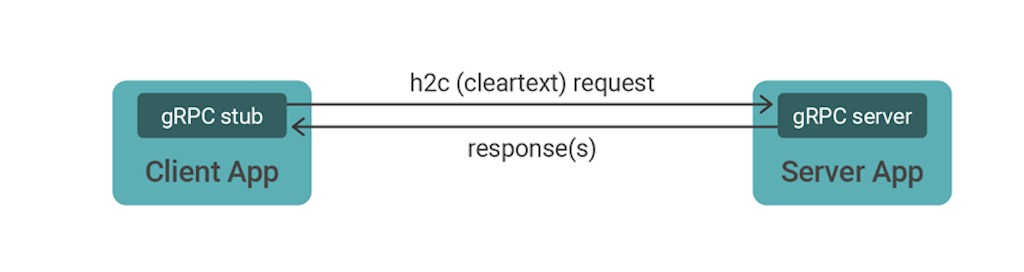
gRPC is transported over HTTP/2, either in cleartext or TLS‑encrypted. A gRPC call is implemented as an HTTP POST request with an efficiently encoded body (protocol buffers are the standard encoding). gRPC responses use a similarly encoded body and use HTTP trailers to send the status code at the end of the response.
By design, the gRPC protocol cannot be transported over HTTP/1.x. The gRPC protocol mandates HTTP/2 in order to take advantage of the multiplexing and streaming features of an HTTP/2 connection.
Managing gRPC Services with NGINX
The following examples use variants of the gRPC Hello World quickstart tutorials to create simple client and server applications. We share details of the NGINX configuration; the implementation of the client and server applications is left as an exercise for the reader, but we do share some hints.
Exposing a Simple gRPC Service
First, we interpose NGINX between the client and server applications. NGINX then provides a stable, reliable gateway for the server applications.
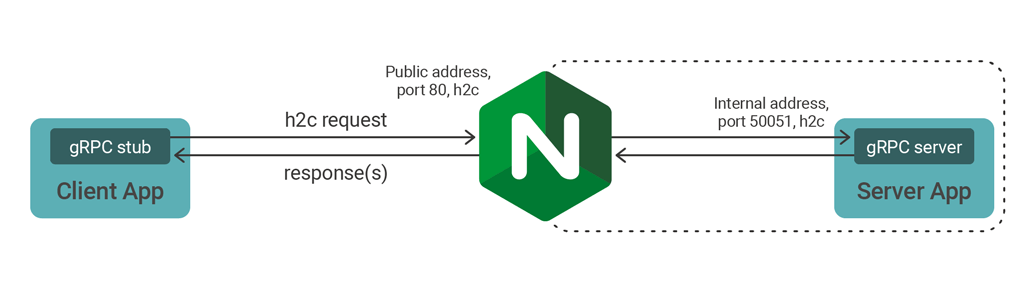
Start by deploying NGINX with the gRPC updates. If you want to build NGINX from source, remember to include the http_ssl and http_v2 modules:
$ auto/configure --with-http_ssl_module --with-http_v2_moduleNGINX listens for gRPC traffic using an HTTP server and proxies traffic using the grpc_pass directive. Create the following proxy configuration for NGINX, listening for unencrypted gRPC traffic on port 80 and forwarding requests to the server on port 50051:
http {
log_format main '$remote_addr - $remote_user [$time_local] "$request" '
'$status $body_bytes_sent "$http_referer" '
'"$http_user_agent"';
server {
listen 80 http2;
access_log logs/access.log main;
location / {
# Replace localhost:50051 with the address and port of your gRPC server
# The 'grpc://' prefix is optional; unencrypted gRPC is the default
grpc_pass grpc://localhost:50051;
}
}
}Ensure that the address in the grpc_pass directive is correct. Recompile your client to point to NGINX’s IP address and listen port.
When you run your modified client, you see the same responses as before, but the transactions are terminated and forwarded by NGINX. You can see them in the access log you configured:
$ tail logs/access.log
192.168.20.11 – – [01/Mar/2018:13:35:02 +0000] “POST /helloworld.Greeter/SayHello HTTP/2.0” 200 18 “-” “grpc-go/1.11.0-dev”
192.168.20.11 – – [01/Mar/2018:13:35:02 +0000] “POST /helloworld.Greeter/SayHelloAgain HTTP/2.0” 200 24 “-” “grpc-go/1.11.0-dev”Note: NGINX does not support HTTP/1.x and HTTP/2 at the same time on a cleartext (non-TLS) port. It needs prior knowledge of which version of the protocol to use. If you want to handle both protocol versions over cleartext, create a listen port for each.
Publishing a gRPC Service with TLS Encryption
The Hello World quickstart examples use unencrypted HTTP/2 (cleartext) to communicate. This is much simpler to test and deploy, but it does not provide the encryption needed for a production deployment. You can use NGINX to add this encryption layer.
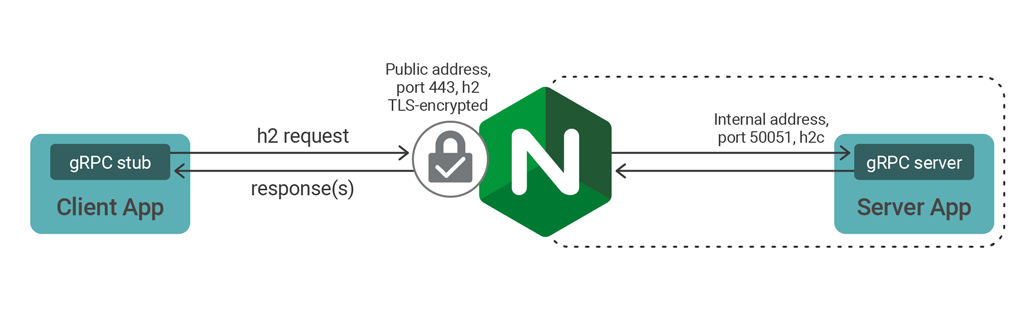
Create a self‑signed certificate pair and modify your NGINX server configuration, as follows:
server {
listen 1443 ssl http2;
ssl_certificate ssl/cert.pem;
ssl_certificate_key ssl/key.pem;
#...
}Modify the gRPC client to use TLS, connect to port 1443, and disable certificate checking – necessary when using self‑signed or untrusted certificates. For instance, if you’re using the Go example you need to add crypto/tls and google.golang.org/grpc/credentials to your import list, and also modify the grpc.Dial() call to the following:
creds := credentials.NewTLS( &tls.Config{ InsecureSkipVerify: true } )
// remember to update address to use the new NGINX listen port
conn, err := grpc.Dial( address, grpc.WithTransportCredentials( creds ) )That’s all you need to do to secure your gRPC traffic using NGINX. In a production deployment, you need to replace the self‑signed certificate with one issued by a trusted certificate authority (CA). The clients must then be configured to trust that CA.
Proxying to an Encrypted gRPC Service
You may also want to encrypt the gRPC traffic internally. You first need to modify the server application to listen for TLS‑encrypted (grpcs) rather than unencrypted (grpc) connections:
cer, err := tls.LoadX509KeyPair( "cert.pem", "key.pem" )
config := &tls.Config{ Certificates: []tls.Certificate{cer} }
lis, err := tls.Listen( "tcp", port, config )In the NGINX configuration, you need to change the protocol used to proxy gRPC traffic to the upstream server:
# Use grpcs for TLS-encrypted gRPC traffic
grpc_pass grpcs://localhost:50051;Routing gRPC Traffic
What can you do if you have multiple gRPC services, each implemented by a different server application? Wouldn’t it be great if you could publish all these services through a single, TLS‑encrypted endpoint?
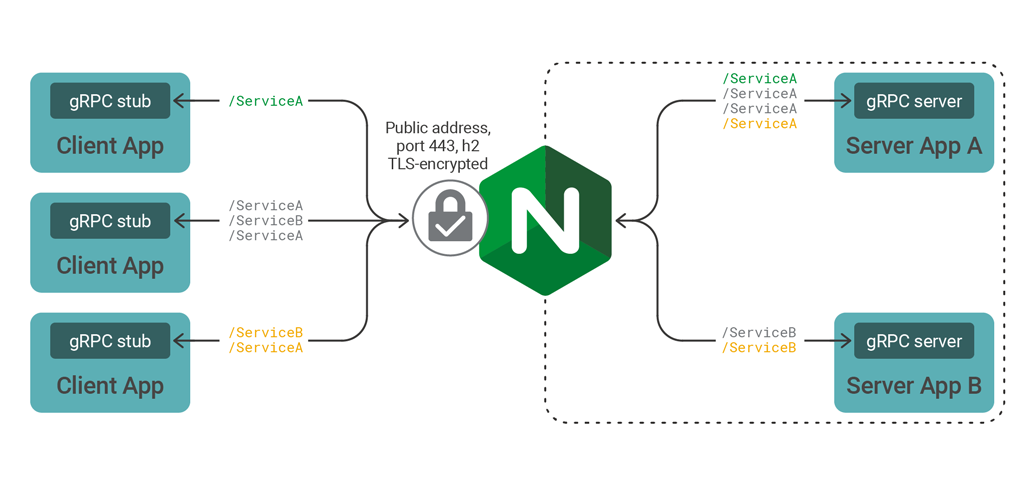
With NGINX, you can identify the service and method, and then route traffic using location directives. You may already have deduced that the URL of each gRPC request is derived from the package, service, and method names in the proto specification. Consider this sample SayHello RPC method:
package helloworld;
service Greeter {
rpc SayHello (HelloRequest) returns (HelloReply) {}
}Invoking the SayHello RPC method issues a POST request for /helloworld.Greeter/SayHello, as shown in this log entry:
192.168.20.11 - - [01/Mar/2018:13:35:02 +0000] "POST /helloworld.Greeter/SayHello HTTP/2.0" 200 18 "-" "grpc-go/1.11.0-dev"Routing traffic with NGINX is very straightforward:
location /helloworld.Greeter {
grpc_pass grpc://192.168.20.11:50051;
}
location /helloworld.Dispatcher {
grpc_pass grpc://192.168.20.11:50052;
}
location / {
root html;
index index.html index.htm;
}You can try this out yourself. Here we’ve extended the sample Hello World package (in helloworld.proto) to add a new service named Dispatcher, then created a new server application that implements the Dispatcher methods. The client uses a single HTTP/2 connection to issue RPC calls for both the Greeter and Dispatcher services. NGINX separates the calls and routes each to the appropriate gRPC server.
Note the “catch‑all” location / block. This block handles requests that do not match known gRPC calls. You can use location blocks like this to deliver web content and other, non‑gRPC services from the same, TLS‑encrypted endpoint.
Load Balancing gRPC Calls
How can you now scale your gRPC services to increase capacity and to provide high availability? NGINX’s upstream groups do exactly this:
upstream grpcservers {
server 192.168.20.11:50051;
server 192.168.20.12:50051;
}
server {
listen 1443 ssl http2;
ssl_certificate ssl/certificate.pem;
ssl_certificate_key ssl/key.pem;
location /helloworld.Greeter {
grpc_pass grpc://grpcservers;
error_page 502 = /error502grpc;
}
location = /error502grpc {
internal;
default_type application/grpc;
add_header grpc-status 14;
add_header grpc-message "unavailable";
return 204;
}
}Of course, you can use grpc_pass grpcs://upstreams if your upstreams are listening on TLS.
NGINX can employ a range of load‑balancing algorithms to distribute the gRPC calls across the upstream gRPC servers. NGINX’s built‑in health checks detect if a server fails to respond, or generates errors, and then take that server out of rotation. If no servers are available, the /error502grpc location returns a gRPC‑compliant error message.
This is the initial release of our gRPC proxy support. Maxim Dounin was the lead developer for this feature, and we would also like to thank Piotr Sikora for his early patches and guidance.